Configure I/O Tab
The Vesta has a large number of channels of physical I/O, and only a fraction will be used in any single installation. To keep from cluttering every page with unused channels, the Vesta only displays channels that are actually in use. This tab is where you identify which channels you wish to use.
For sensor inputs and analog outputs, there are a wide range of devices that might be plugged in. The details of setting up specific I/O types are covered later, but in all cases the first step is to identify a channel that you want to use.
There are multiple sub-tabs on this page - one for each category of I/O. The example below shows the Analog Inputs sub-tab, but all the others provide similar functionality.
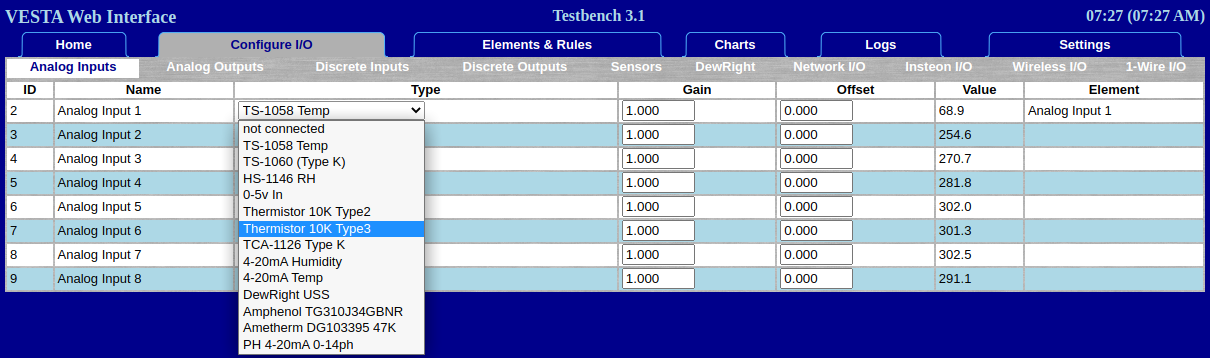
Figure 6.1: Configure I/O Tab showing Analog Inputs
Analog Inputs
This sub-tab is used select the appropriate sensor type for each sensor that's plugged into the Vesta 'Sensor Input' connectors. The analog sensors section of this manual covers this in more detail.
Analog Outputs
This sub-tab is used select the appropriate output scaling for devices being controlled via analog outputs. The analog outputs section of this manual has additional detail.
Discrete Inputs and Outputs
Discrete inputs and outputs are very similar. Use of this sub-tab is covered in the Discrete I/O section.
Network Inputs
This sub-tab allows configuration of networked inputs. This allows you to get data from another Vesta and treat it as if it were an additional channel. Use of this sub-tab is covered in the Network I/O section. Network inputs can also be used to get NOAA forecast data. This is covered on the Forecast Data page.
Insteon I/O
This section is only relevant if you have the Insteon option. In this section you can add and remove Insteon devices and decide which Insteon device data you wish to make available to the Vesta system.
Details on Insteon device configuration are covered in the Insteon section.
Wireless I/O
This sub-tab allows configuration of wireless sensors and other wireless devices. Use of this sub-tab is covered in the Wireless Sensors section.
1-Wire I/O
This sub-tab allows configuration of 1-Wire sensors and other 1-Wire devices. Use of this sub-tab is covered in the 1-Wire Devices section.
